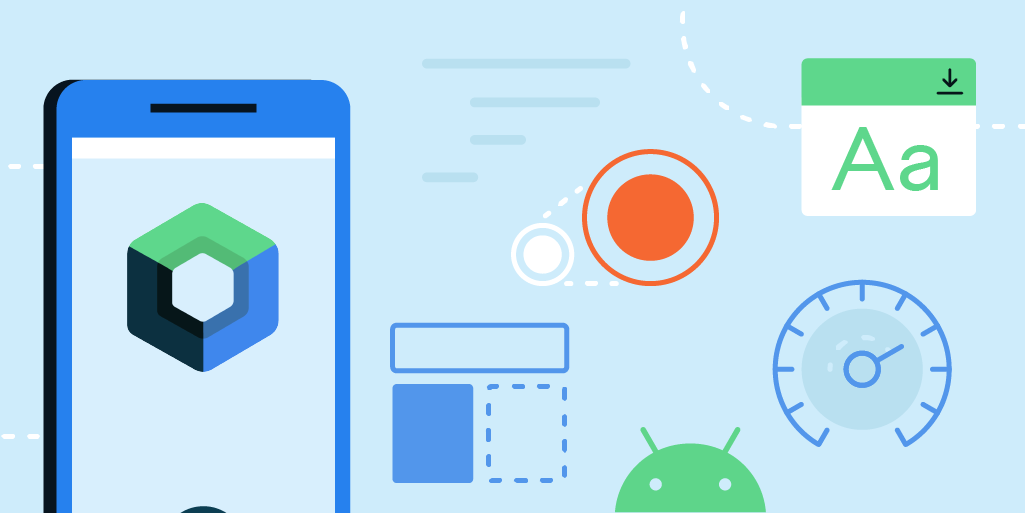
What is Jetpack Compose?
A contemporary framework for creating user interfaces (UIs) for Android applications is called Jetpack Compose. It is a declarative UI framework that is open-source and created by Google. Building complicated UIs for Android apps is made simpler and more logically with the help of Jetpack Compose, which enables developers to create UI components using a reactive and functional approach.
Why we use Jetpack Compose?
There are several uses for Jetpack Compose in Android programming, and it has many advantages for developers. Some of the main justifications for using Jetpack Compose in Android applications are listed below:
Declarative UI: Compose follows a declarative approach, where UI components are defined based on the current state of the app. This leads to more concise and readable code compared to traditional imperative UI frameworks. Developers can focus on describing what the UI should look like rather than dealing with complex UI update logic.
Simplified UI Development: Compose provides a set of easy-to-use functions that make it straightforward to create complex UIs. The composable functions are highly modular, allowing developers to create reusable UI components, which helps in maintaining and organizing the codebase effectively.
Reactive Updates: With Compose, UI components automatically update when the underlying data changes. This reactive behavior ensures that the UI is always in sync with the app’s state, reducing the need for manual UI updates and event handling.
Kotlin Integration: Jetpack Compose is fully written in Kotlin, which is the preferred language for Android development. This seamless integration with Kotlin allows developers to leverage the language’s features and makes the development process more efficient.
Easy UI Testing: Compose’s composable functions make UI testing simpler and more intuitive. Since UI components are just functions, developers can write tests for individual UI elements, making it easier to isolate and verify UI behavior.
Gradual Adoption: Developers can integrate Compose into existing Android projects incrementally. This means that you can start using Compose for specific parts of your app or new features without having to rewrite your entire application.
Performance Optimization: Jetpack Compose is built with performance in mind. It optimizes UI rendering by efficiently updating only the changed parts of the UI, which can lead to better overall app performance and smoother user experiences.
Community and Support: As an official Android toolkit developed by Google, Jetpack Compose benefits from strong community support, regular updates, and continuous improvement. This ensures that developers have access to the latest features, bug fixes, and best practices.
XML vs Jetpack Compose?
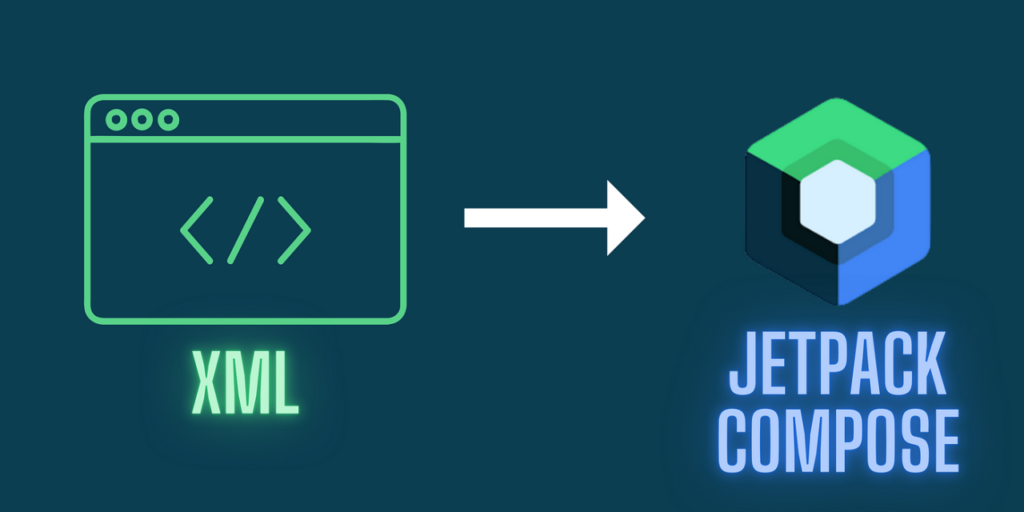
XML UI system
The XML UI system is based on inheritance.
All views inherit from View and all its child views, like a TextView, inherit all the View’s “knowledge”, for example, paint the background. You can think of a TextView as a better version of a View because it adds new functionality.
The same happens with EditText. It inherits from TextView. The “problem” here is that you can only get the knowledge from one specific parent.
Compose UI system
The Compose UI system is based on composition.
A composable can be considered as a View but the relationship is not parent-child like in inheritance. Here we have a composable that can have as many composable references as needed. Each composable can be thought of as a task. If you need a more specialized task, you can nest another composable inside another.
Conclusion
The debate between Jetpack Compose and XML layout for Android application development reflects the evolution and innovation in the Android ecosystem. While XML layout remains a reliable and widely-used approach, Jetpack Compose offers a modern, flexible, and powerful alternative. Ultimately, the choice depends on the project requirements, development team expertise, and long-term vision. Regardless of the chosen approach, both Jetpack Compose and XML layout contribute to the vibrant Android development landscape, empowering developers to create engaging and user-friendly applications.

